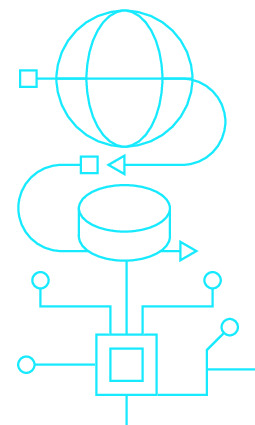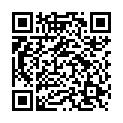|
|
|
| Module code: KI648 |
|
1V+3P (4 hours per week) |
|
4 |
| Semester: 6 |
| Mandatory course: no |
Language of instruction:
German |
Assessment:
Oral examination
[updated 20.03.2007]
|
KI648 Computer Science and Communication Systems, Bachelor, ASPO 01.10.2014
, semester 6, optional course, technical, course inactive since 30.09.2009
PIBWI78 Applied Informatics, Bachelor, ASPO 01.10.2011
, semester 6, optional course, informatics specific, course inactive since 30.09.2009
|
60 class hours (= 45 clock hours) over a 15-week period.
The total student study time is 120 hours (equivalent to 4 ECTS credits).
There are therefore 75 hours available for class preparation and follow-up work and exam preparation.
|
Recommended prerequisites (modules):
KI676 Computer Graphics
[updated 19.11.2007]
|
Recommended as prerequisite for:
|
Module coordinator:
Dr. Peter Dannenmann |
Lecturer:
Dr. Peter Dannenmann
[updated 01.04.2003]
|
Learning outcomes:
During this course, students will
- learn about the fundamental principles of the OpenGL rendering pipeline
- be able to use OpenGL to implement the basic concepts and techniques used in computer graphics and visualization (modelling of geometric objects, transformations, colours and material properties, textures, etc.)
- gain an overview of specific OpenGL extensions and learn to use one such extension
- learn how to use special OpenGL concepts to accelerate implementation (display lists)
- acquire the skills to model freeform curves and surfaces
- learn with the aid of reference literature to solve a real computer graphics / visualization task in OpenGL and C++, possibly making use of the appropriate OpenGL extension
[updated 13.03.2007]
|
Module content:
OpenGL programming and workflow structure
The OpenGL utility toolkit (GLUT), user interaction via GLUT
Transformations and geometrical primitives in OpenGL
Creating animated scenes
Hidden-surface methods, Z-buffering in OpenGL
Freeform curves and surfaces and their realization in OpenGL
Illumination and materials in OpenGL
Display lists
Blending and fog effects, anti-aliasing
Drawing at the pixel and bitmap levels
Textures, texture parameters, texture coordinates in OpenGL, MIP mapping
OpenGL extensions illustrated using the OpenSceneGraph toolkit
During the entire semester, students will work on a visualization problem aimed at reinforcing the material dealt with in the lectures. Students will be required to create a small application that can be used to simulate fitting out a room with furniture. The geometry of the room and of the available furniture will be loaded from files or the students will make use of simple geometric primitives. The walls and the furniture will be given textures. The furniture can then be placed at different positions in the room and the observer can take a virtual tour through the room to inspect the results under various lighting conditions.
[updated 13.03.2007]
|
Recommended or required reading:
OpenGL Programming Guide (3rd edition), Addison-Wesley, 2003. (Red book)
OpenGL Reference Manual, (3rd edition), Addison-Wesley, 2000. (Blue book)
Hearn, D., Baker, M. P.: Computer Graphics with OpenGL (3. Auflage), Prentice Hall, 2004
Angel, E.: OpenGL: A Primer (2nd edition), Addison-Wesley, 2004
Kilgard, M. J.: The OpenGL Utility Toolkit (GLUT) Programming Interface API Version 3, Silicon Graphics, Inc. November 13, 1996
OpenGL SuperBible, Second Edition, Waite Group Press, 2000
Interactive Computer Graphics: A top-down approach with OpenGL, Addison-Wesley, 1997
Foley, J., van Dam, A., Feiner, S., Hughes, J.: Computer Graphics: Principles and Practice, Addison-Wesley, 2nd ed., 1997
Bender, M., Brill, M.: Computergrafik – Ein anwendungsorientiertes Lehrbuch, zweite Auflage, Hanser, 2005
[updated 13.03.2007]
|
Module offered in:
SS 2008,
SS 2007,
SS 2006,
SS 2005
|