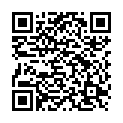|
|
|
| Module code: BIBW-252 |
|
|
2VU (2 hours per week) |
|
2,5 |
| Semester: 2 |
| Mandatory course: yes |
Language of instruction:
German |
Assessment:
[still undocumented]
|
BIBW-252 (P420-0207) International Business, Bachelor, ASPO 01.10.2017
, semester 2, mandatory course
|
30 class hours (= 22.5 clock hours) over a 15-week period.
The total student study time is 75 hours (equivalent to 2.5 ECTS credits).
There are therefore 52.5 hours available for class preparation and follow-up work and exam preparation.
|
Recommended prerequisites (modules):
None.
|
Recommended as prerequisite for:
|
Module coordinator:
Prof. Dr. Christian Liebig |
Lecturer:
Prof. Dr. Christian Liebig
[updated 21.02.2018]
|
Learning outcomes:
After successfully completing this module, students will be able to:
- use the most important techniques in spreadsheet calculation,
- program simple macros in Excel,
- differentiate between when to use spreadsheet calculations and when
to use other applications (e.g. databases),
- use a word processor efficiently
- use a presentation program to create a presentation.
[updated 14.03.2018]
|
Module content:
I. Spreadsheets
- Introduction and overview
- Formulas, functions, date and time
- Diagrams, processing techniques
- Consolidation and pivot analysis
- Automating with macros: recorder, editor, dialogs
II. Word processing
- Business letters
- Structuring and formatting large documents
- Tables and graphics
- Quotes and footnotes
- Indices
III. Presentation Program
- Creating and giving a presentation
- Formatting and layout
- Graphics and other objects
- Creating and reusing templates
[updated 14.03.2018]
|
Teaching methods/Media:
Lecture integrated with independent work on the PC, i. e. the direct solution of concrete, business management tasks using MS Excel, Word and PowerPoint.
[updated 14.03.2018]
|
Recommended or required reading:
Bossert, T.: PowerPoint für Windows _ Grundlagen, Herdt-Verlag, Bodenheim, latest edition.
Von Braunschweig, C., Spieß, S., Stulle, K.: Word für Windows _ Grundlagen, Herdt-Verlag, Bodenheim, latest edition.
Wies, P.: Excel für Windows _ Grundlagen, Herdt-Verlag, Bodenheim, latest edition.
Wies, P.: Excel für Windows _ Fortgeschrittene Techniken, Herdt-Verlag, latest edition.
[updated 14.03.2018]
|