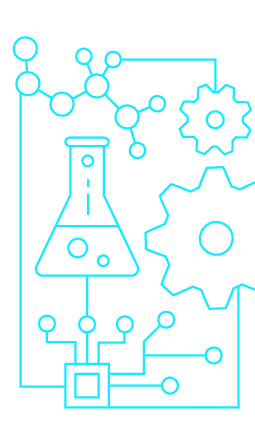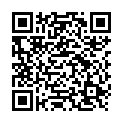|
|
|
| Module code: MAB-2.4 |
|
4P (4 hours per week) |
|
5 |
| Semester: 2 |
| Mandatory course: yes |
Language of instruction:
German |
Assessment:
Written examination
[updated 12.09.2004]
|
MAB-2.4 Mechanical and Process Engineering, Bachelor, ASPO 01.10.2004
, semester 2, mandatory course
|
60 class hours (= 45 clock hours) over a 15-week period.
The total student study time is 150 hours (equivalent to 5 ECTS credits).
There are therefore 105 hours available for class preparation and follow-up work and exam preparation.
|
Recommended prerequisites (modules):
None.
|
Recommended as prerequisite for:
|
Module coordinator:
Prof. Dr. Bernd Heidemann |
Lecturer: Prof. Dr. Bernd Heidemann
[updated 18.06.2004]
|
Learning outcomes:
Students will be introduced to and learn how to apply the commands and techniques used in creating technical drawings and simple constructions with a CAD system.
[updated 12.09.2004]
|
Module content:
1. Basics: The first steps
2. Elementary drawing and editing commands
3. Construction lines and midlines
4. Organizing a technical drawing
5. Plotting within the model area
6. Block structures
7. Dimensioning: creating and modifying dimensions
8. Creating and modifying text
9. Detailed view in model layout
10. Power functions
11. The wave generator
12. Symbols
13. Parts list
14. Mechanical options
[updated 12.09.2004]
|
Teaching methods/Media:
Accompanying lecture notes
[updated 12.09.2004]
|
Recommended or required reading:
Dubbel: Taschenbuch des Maschinenbaus
Hoischen: Technisches Zeichnen
AutoCad manuals
[updated 12.09.2004]
|